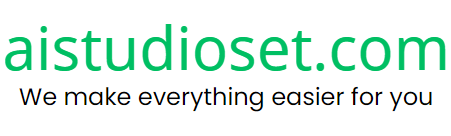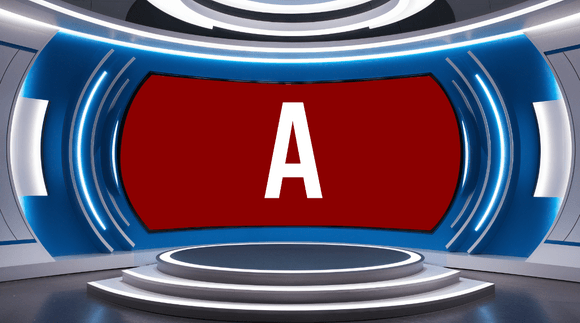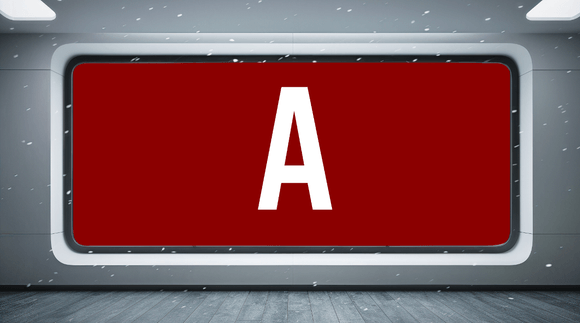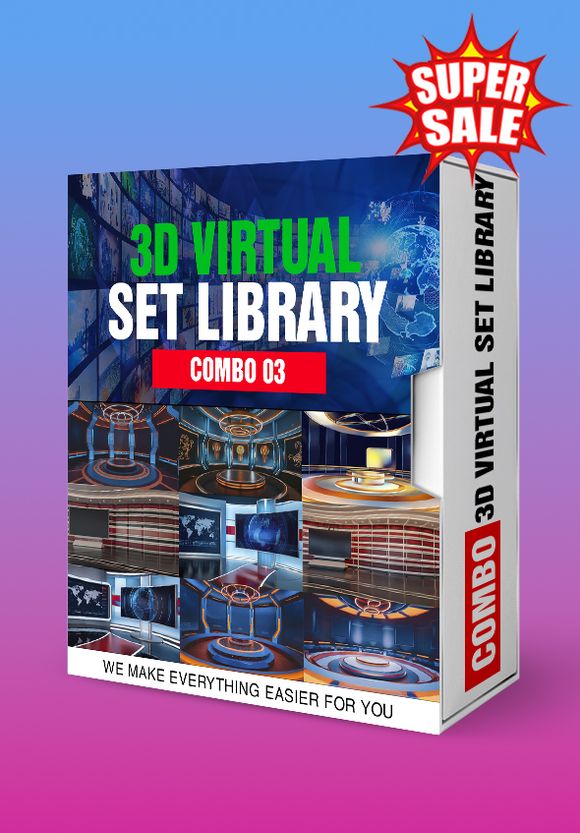$8.85
COMBO-Livestream-Background-02
Photo Description:
You can use these designs as the background to make your Livestream more professional. To be able to combine this background pattern, you must have a green screen behind the background to be able to combine it. You can use software like OBS, Wirecast, vMix to combine these backgrounds.
Photo Formats: 2160x3840 px • PNG/JPEG/JPG
Photo Contributor: AiStudioSet.com
Combo 9 Background Livestream 4K:
https://www.aistudioset.com/p/livestream-background-cosmetic-10/
https://www.aistudioset.com/p/livestream-background-cosmetic-11/
https://www.aistudioset.com/p/livestream-background-cosmetic-12/
https://www.aistudioset.com/p/livestream-background-cosmetic-13/
https://www.aistudioset.com/p/livestream-background-cosmetic-14/
https://www.aistudioset.com/p/livestream-background-cosmetic-15/
https://www.aistudioset.com/p/livestream-background-cosmetic-16/
https://www.aistudioset.com/p/livestream-background-cosmetic-17/
https://www.aistudioset.com/p/livestream-background-cosmetic-18/
https://www.aistudioset.com/p/livestream-background-cosmetic-19/
💡 Tip: You can buy our high quality images, then use Photoshop software.. to separate each layer in the image, then you can use software like Adobe Premiere, Camtasia, Canva to You can combine layers to create images or videos with professional virtual backgrounds.